Requested Quotes
The User Preferences for Requested Quotes allows a User to set the preferences for checking for duplicate quotes.
The Requested Quotes User Preferences are maintained here.
Settings > User Preferences > Requested Quotes
The link will open a pop up window which will allow the creation or amendment of a User Preferences / Requested Quotes.
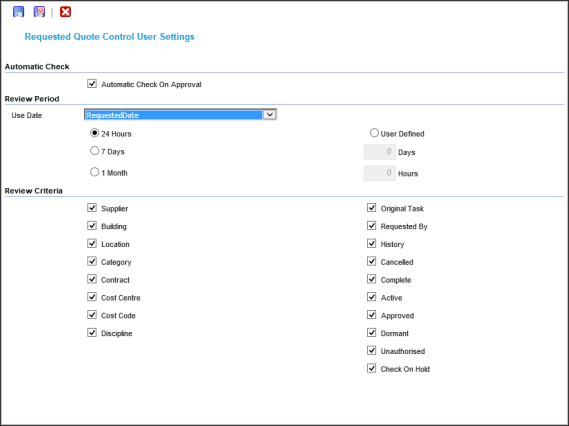
 Click to view - Requested Quotes Fields and Descriptions
Click to view - Requested Quotes Fields and Descriptions
Complete the fields and click Save and Close ![]() .
.